WiFi a/c thermostat without a cloud

I like cool gadgets. So it comes as now surprise that I would like to control my air conditioner with my phone. Plenty of units have this feature, they all come with a big disadvantage: A “must have” cloud connection. A big “No No” for me.
Why won’t I buy into the cloud-connected “Internet Of Things” ? Because I want to avoid uncontrolled leakage of personal data. I logout off my Google and Facebook accounts before I start surfing (or use a different browser) , I automatically clean Cookies and other “left behinds” when I close the browser. I use privacy tabs or even “TOR” when I am researching .. emm … “stuff” 🙂
I went on the hunt for an air conditioner thermostat that would allow me to directly WiFi connect to it. What most people don’t know: Almost all of those “smart” or “WiFi” enabled gadgets don’t even connect to your phone directly. They connect to some cloud somewhere – and your phone connects to that cloud as well. In other words – if you tap on your phone to change the temperature, you send this information to the cloud and the cloud sends it to your thermostat. Yes – the cloud knows (and most likely records) every tap. If your network goes down, if the cloud has a problem, if the cloud provider goes broke or doesn’t provide the service any more, all you have is an expensive and now pretty dumb thermostat hanging on the wall. Or worse: If the cloud provider gets hacked, some stupid a**hole can turn your house into a freezer or oven. Thanks. But no thanks.
I finally found the “Venstar” line of thermostats. A more traditional unit compared to a “Nest” they also connect to a cloud – but that can be disabled. The units have an onboard API that allows to directly contact the thermostat and ask for information or set almost any mode or option. They have a dedicated developer site that makes it easy to get started with your own controller.
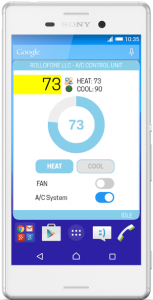 I bought the T7900 model, installed it (it required the “C” wire) and started coding. The API accepts and provides JSON objects and it took very little time to have something up and running.
I bought the T7900 model, installed it (it required the “C” wire) and started coding. The API accepts and provides JSON objects and it took very little time to have something up and running.
I have a small dedicated server running in my house (it manages the security cameras, music streaming and more) which makes the communications to the thermostat and our cell phones connect to a web site on that server. Why no direct connection to the thermostat? Because it seems its inbuilt web-server gets startled if you fire API calls to rapidly.
So far I can see all important settings, I can change the HEAT or COOL temperatures, switch between heating and cooling or turn the fan or the complete a/c unit off and on.
Now – can I access my a/c when I am not home? In theory – yes. I could open the firewall to allow access to that home server. But it would provide not enough advantages to compensate for the risks of making that server available on the Internet. So – no – I don’t want to access the thermostat from remote.
I now have a modern “smart” a/c thermostat that allows me to monitor and change most settings from the comfort of my chair with a simple tap on my phone. There’s not data being send to any cloud, it doesn’t rely on any cloud or even my Internet connection and its behind my firewall. Pretty cool. Or hot. Depends what I select 🙂
Question? Drop me a note.
UPDATE: The unit supports HTTPS and username/password settings. Thankfully the technical support told me how to activate. It needed some changes in my software, but it’s now using secure transmission and authentication. Very .. very cool.
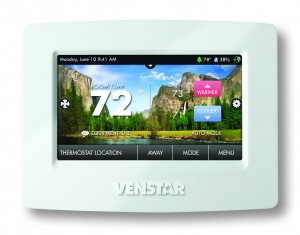
Thanks for posting about this. I too am into home automation without a cloud service.
I am sorry James. I must have overlooked the notification and didn’t accept your comment until now Well – seems the whole world is cloud-crazy so we no-so-cloudy people will have to come up with our own solutions. Thanks for commenting.
Care to share your webapp for those of us techies that are more sysadmin types rather than dev types?
I have been looking for a smart t-stat that doesn’t need the cloud for a while.
Well .. sure. Though you still need a web server to present the GUI as the “app” is not a stand alone app but “web-” app – aka a web-page. But you can / should of course host it on your own web-server. We have a small linux box running in our house for that and other tasks.
m.
That is what I meant by web app… the server side app that provides the frontend 🙂
I have a rack with servers here next to me… I am sure I can spin up an extra VM to play with the interface.
Do you have a Git repository or something?
Hi., I know this is a quote old thread/comment, but I found it when searching for the same thing – a thermostat that would work with a local API. I’ve been using an RTCO one, but its networking reliability has gone to absolute garbage lately. I’d love to find one that had a direct Ethernet connection, but those seem to only be available on *expensive* commercial thermostats. So I’m looking at getting the same one you refer to in this post, hopefully its networking is a bit more stable.
In any case, I am interested in the same thing that the poster going by “R” asked about – if you’d be willing to share your web-app (I assume it runs on apache?) – you answered that poster in the affirmative, but if you did actually share it, I don’t see where.
I’ve included an email address below, and would be very appreciative of anything you’d be willing to share, so I might avoid rewriting the wheel.
By the way, one secure way of accessing a web-app remotely would be to have something like an OpenVPN server setup (with appropriate port-forwarding in the router) that you could connect to from a client on your phone, that would then give you access to your home network just as if you were home. You’d want a dynamic DNS name setup to avoid having to manually check the IP each time.
Harold: I am not sure if I still have the source. I will most certainly look. However – the manufacturing company has an extremely well documented API which makes it very easy to quickly code your very own interface. Here’s the URL: https://developer.venstar.com/restcalls.html
Hope this was helpful.
Michaela
actually, the thermostat/API side isn’t the part I was primarily concerned with, I was mainly interested in the user interface side..
So unless you have a server running the web app it won’t do remote.
Not exactly turn key for the average Joe.(for local wi fi use)
I have my own server but a MyCloud from WD but I use it mostly for
backups and seldom leave it on because the disk is always churning.
Hello. I just stumbled upon your post. I purchased a Venstar T7850 for my home almost 2 years ago for exactly the same reasons as you did. I use the local API to log tstat data via polling from my HA server. I also put together a simple set of routines to display and control my tstat from my Android phone using Tasker. All of this is great.
But I have found a few problems with the Venstar and wonder if you have seen or found a work-around for them? First and most ugly is that after a power outage, unless you connect your Venstar to their Skyport web service, the date/time on the tstat will not be correct unless you manually update it. This completely hoses up the use of scheduled operations. If the power goes out, for example, during the evening when you are home and want heat and then comes back on middle of the night when you do not want heat, you will suddenly find yourself in the middle of high-heat cycle middle of the night. Not good!
Also we have a heat pump that is backed up by an electric furnace. When the electric furnace runs, it is called AUX heat. This can happen for 3 reasons: (a) the heat pump alone is unable to keep up with heating demand, (b) the gap between the setpoint and the current indoor temp exceeds that set in the tstat (in a way a second form of ‘a’), and (c) because the outside temp is so low that the heat pump is locked out due to its inability to work efficiently. I have found that in this 3rd case the tstat’s statistics do not record the time on the electric furnace as AUX heat. It certainly should. This messes up one’s ability to compute utilization information.
Overall, I am happy with the Venstar tstat. But I have had to enable Skyport, despite my hesitance to do so, to address the date/time issue.
BTW – possible to inform us how to enable https?
Old article but a good one. I have had one of the first wifi thermostat for years. Filtrete CT 30. Even now still runs like a dream. I do both cloud and local thermostat programming and I can disable the cloud function and it works just fine. It has a built in API for everything I need and I do curl / pearl or python to it for everything. Just putting it out there. I think you can still find a ct-80 model in some place.
Thanks.
HI,
I am working on the same challenge as part of a remote home automation platform. Prior to expositing my raspberry Pi to the internet, I developed a custom firewall that blocks hackers. Trust me it is necessary, I have see hackers from 91 countries when posting this. I suggest anyone doing the same, use caution for all accounts on their server. Avoid default accounts and only use big ugly passwords to a few accounts and /bin/false or nologin everyone else. I’m using a Reflection SSH client from my iphone/ Ipad and putty from PC all with ssh-keys.